⚠️ Enable Tip on Pax Device – Troubleshooting Guide
- Step1. Go to Cliqbux POS and login your pin
- Step 2. Go to settings > Payments
- Step 3. Enable “Enable Tip Collection From the Pax Device”
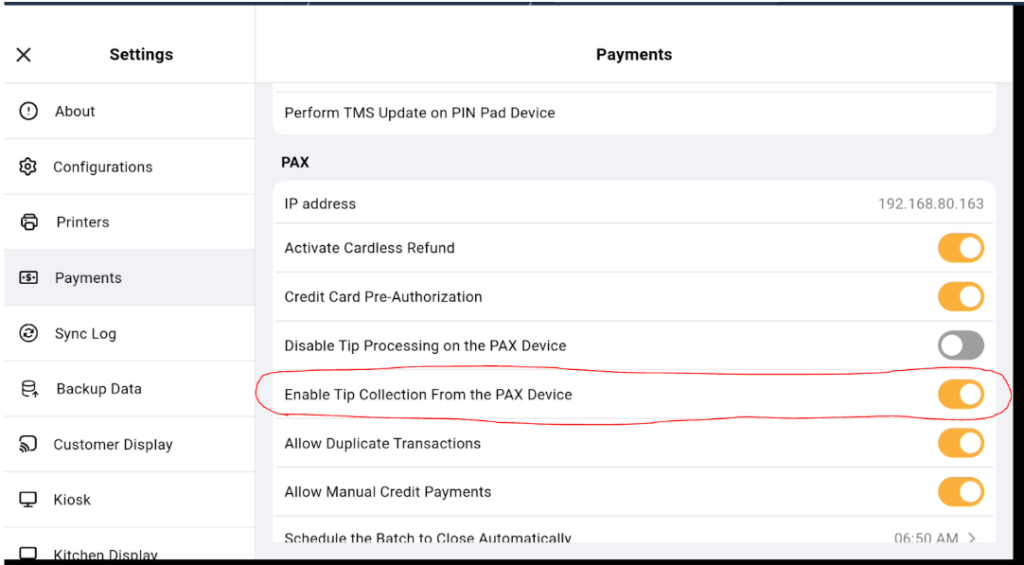
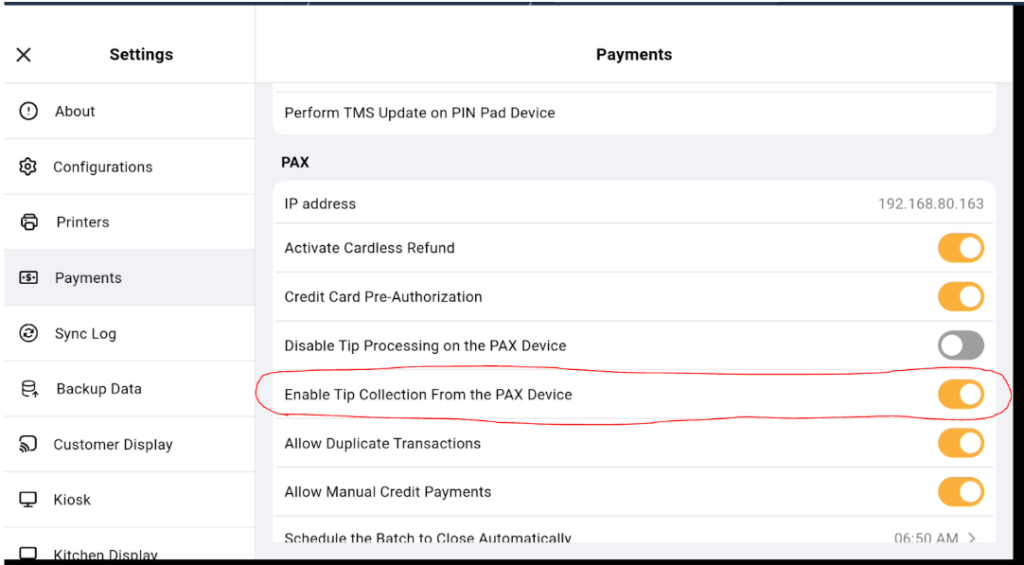

Maximize efficiency with intuitive tools that simplify operations, automate tasks, and provide real-time insights. Drive growth with data-driven decisions, seamless integrations, and a scalable system designed to evolve with your business.