How to Return
How to Return Step 1 Go to the POS dashboard and Select SALES. Then select the transaction that needs to be returned Step 2 Once selected the screen will show this view below right after you click the selected transaction. Step 3 Click on Go To Order. Then look for the Burger Icon […]
How to VOID
How to VOID Step 1 Select the Orders/Items and click the Burger Icon on the upper right portion of the screen. Then click and select VOID. Step 2 Then Select the items that you need to Void. Step 3 Then Click next. Step 4 Select a reason for voiding. Then click OKAY. Step 5 After […]
How to do Split Bill, Manually/Evenly
How to do Split Bill, Manually/Evenly Step 1 Choose the order you want to split, and locate the Burger Icon on the upper right corner. Then choose SPLIT Step 2 Input the number of people that are splitting the Bill. Step 3 Then choose SPLIT EVENLY/ SPLIT MANUALLY. For SPLIT EVENLY it will split evenly […]
How to Troubleshoot the Secondary Monitor if it is not working.
How to Troubleshoot the Secondary Monitor if it is not working. Step 1 On the POS settings find Secondary Screen, enable the first option. Step 2: Click on the Toggle to enable the option. It should change color from grey to orange when On Step 3 Restart the POS and check if the Secondary Screen […]
How to Clear Table Relation Data
How to Clear Table Relation Data Step 1 Go to your Cliqbux POS Settings Configuration Step 2 Look for Configurations and select Clear Table Relation Data. Step 3 Click CONFIRM to proceed. Common Questions How to Set up Label How to Return/Exchange How to Edit Employee Time Work How to do Shift Schedule How to […]
How to Transact/Set Up New Sales on POS
How to Transact/Set Up New Sales on POS Step 1: Select New Sale Step 2 :Select the category and product that was ordered. Step 3: Once you are done selecting the orders. Click Checkout to proceed. Step 4: Enter the Amount Paid then Press “Cash” if paid in cash or “Credit” if paid thru Credit […]
How to End Shift/Close Till
How to End Shift/Close Till End Shift / Close Till is a process where you end and count all your sales through-out the shift. Step 1 Once inside the POS app, select “Cash Drawers”. Step 2 A pop up will appear. From here, select the desired drawer. Step 3 Another pop up prompt will appear […]
How to Start a New Till or Cash Drawer
How to Start a New Till or Cash Drawer Step 1 When you start your shift and login for the first time this screen will display. Step 2 Then Click New Till Step 3 It will take you to the next window where you declare your start-up cash. You may choose to break down the […]
How to Sync POS
How to Sync POS Syncing is when you add data/information or change the settings from the Cliqbux database to the POS. Step 1 Open the desired store POS by using Splashtop/Esper then click the sync button at the lower left corner. Step 2 A pop up will appear asking for a user pin. Enter pin […]
How to fix barcode scanner

How to fix the barcode scanner Wired Barcode scanner Step 1 Restart the POS and check if it is working again. Bluetooth Barcode scanner Step 1 (Repair the Bluetooth Device) Go to POS settings > Connected Devices Step 2 If it is already Paired, click on that Device and click Forget […]