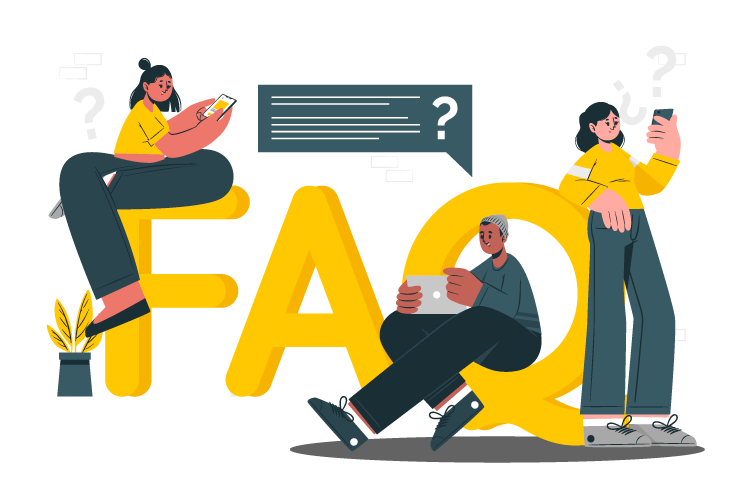
How to VOID
Step 1
Select the Orders/Items and click the Burger Icon on the upper right portion of the screen. Then click and select VOID.
Step 2
Then Select the items that you need to Void.
Step 3
Then Click next.
Step 4
Select a reason for voiding. Then click OKAY.
Step 5
After the last step, the screen will automatically go back to the New Sale view. The one with the dark grayed color background indicates that it was voided and with a label VOIDED on the lower part of the product name/order name.
Common Questions
-
How to setup Gift Card
-
How to send bulk SMS
-
How to Create And Apply Discount
-
How to Set up Label
-
How to Return/Exchange
-
How to Edit Employee Time Work
-
How to do Shift Schedule
-
How to Add Employees
-
How to Add Attributes
-
How to Add Products
-
How to Add Categories
-
How to Add Modifiers
-
How to Return
-
How to VOID
-
How to do Split Bill, Manually/Evenly
-
How to Troubleshoot the Secondary Monitor if it is not working.
-
How to Clear Table Relation Data
-
How to Transact/Set Up New Sales on POS
-
How to End Shift/Close Till
-
How to Start a New Till or Cash Drawer
-
How to Sync POS
-
How to fix barcode scanner
-
How to Fix Printer
-
How to fixed Pinpad if it is not working