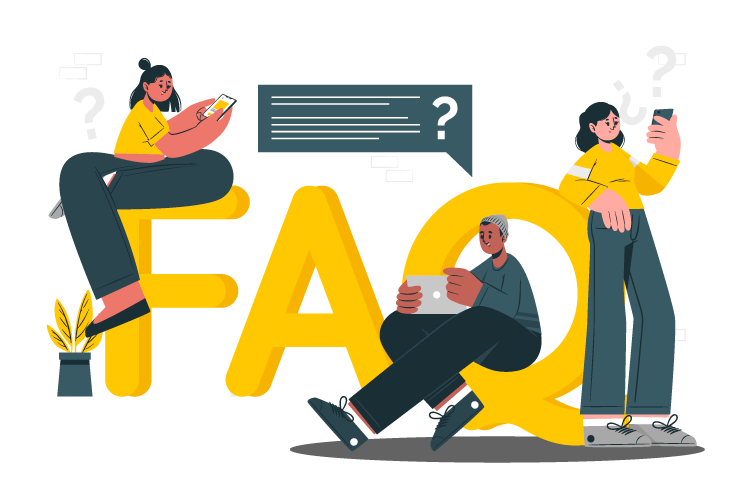
How to setup Gift Card
Make sure you already have Gift Card product on your store. If not, You need to create Gift card by following instructions below
Step 1
Login to your store cliqbuxone domain then go to products then Products
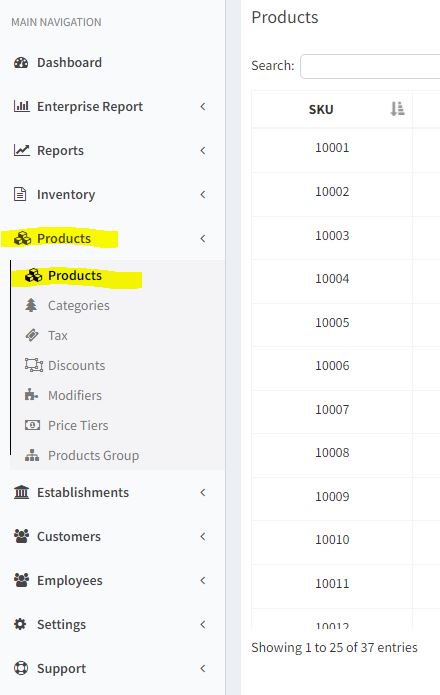
Step 2 Click Product action and press Add New
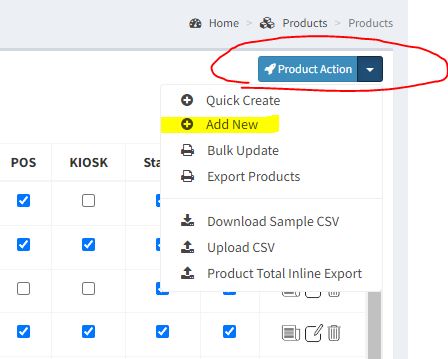
Step 3 Fill all the fields and make sure the “Is Gift Card ” and “Custom Product” was checked then click save.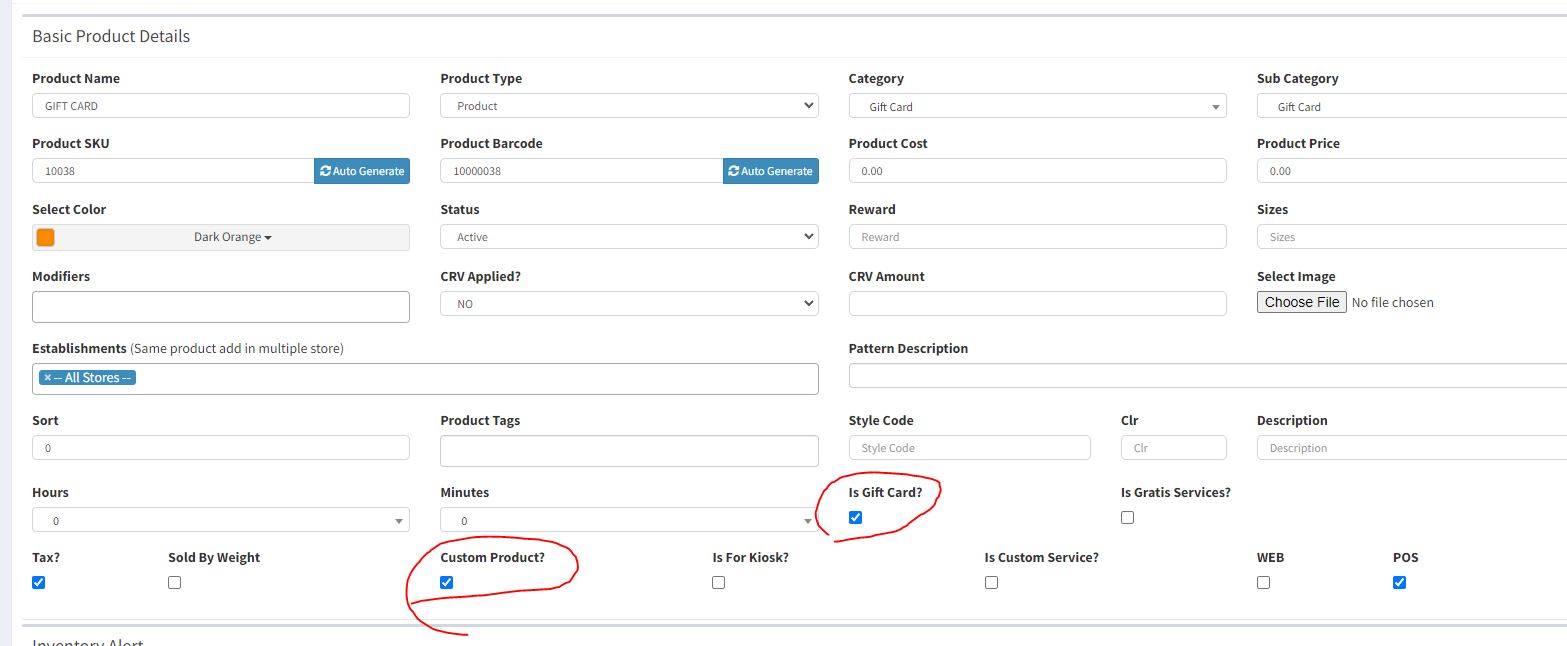
Step 4 Sync it on the POS so that the new product will be added
How Activate a Gift Card
Step 2 . Put the amount for that gift card
Step 3 . Put the Gift Card number (via swipe or barcode scanner)
Step 3 . Press Checkout and once done it will save the information on the web.
Gift card will store on the web. Just go to Settings > Gift Card
Information stored on the web
To check the balance you need to click here
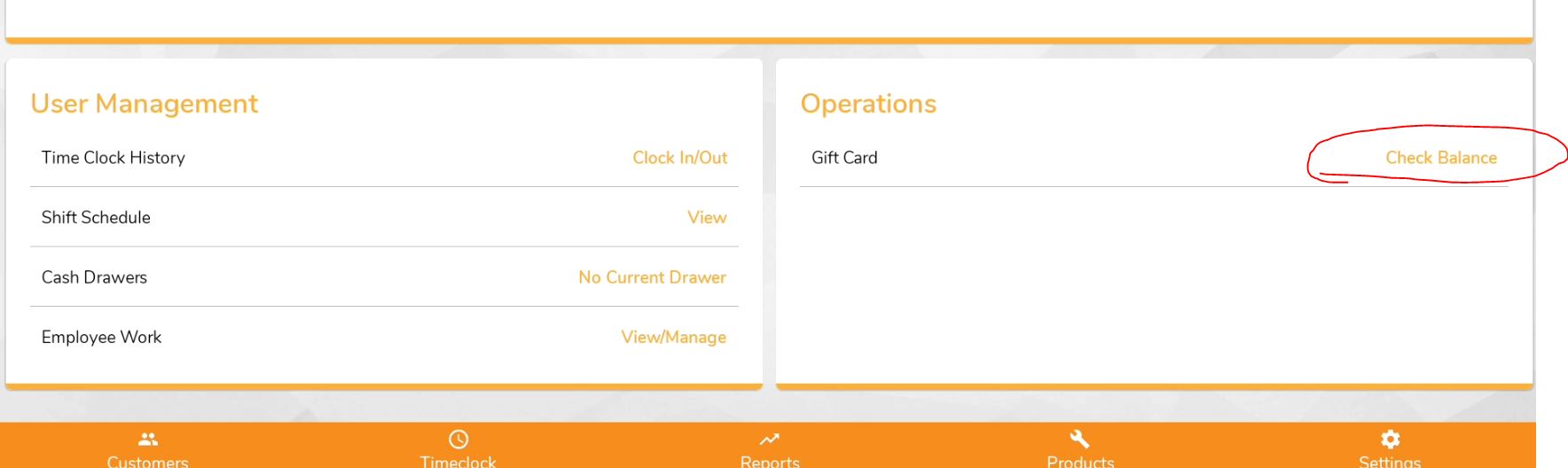
And it will show the balance
Gift Card as a Payment
NOTE : Enable first the Giftcard as payment just Go to settings > payments and enable Gift Card
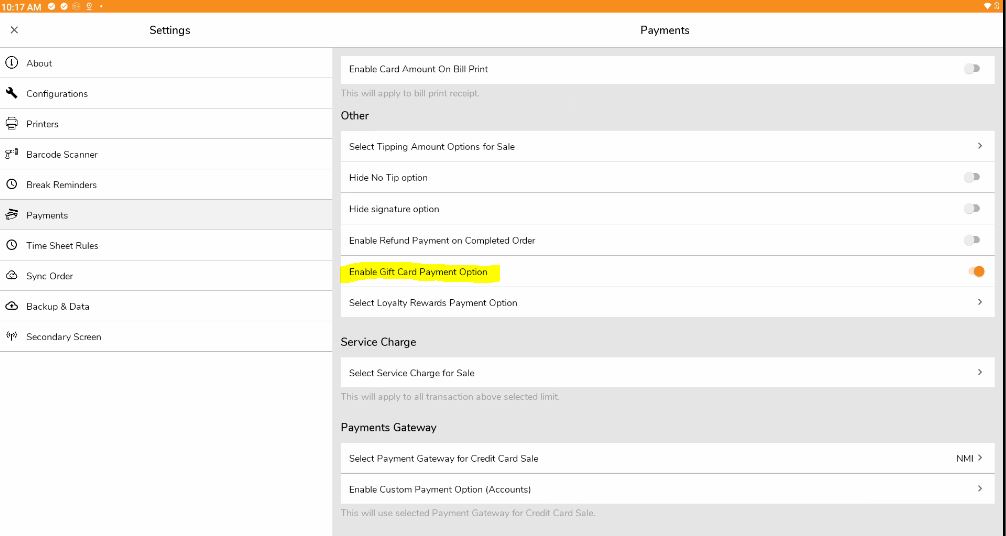
-
Select ordered items as usual.
-
When checking out, look for the Gift Card payment option.
-
Scan or input gift card information manually.
-
Notice the current balance before the checkout. Select Pay.
-
After payment is processed, new gift card balance will be displayed.
Check your balance
Common Questions
-
How to setup Gift Card
-
How to send bulk SMS
-
How to Create And Apply Discount
-
How to Set up Label
-
How to Return/Exchange
-
How to Edit Employee Time Work
-
How to do Shift Schedule
-
How to Add Employees
-
How to Add Attributes
-
How to Add Products
-
How to Add Categories
-
How to Add Modifiers
-
How to Return
-
How to VOID
-
How to do Split Bill, Manually/Evenly
-
How to Troubleshoot the Secondary Monitor if it is not working.
-
How to Clear Table Relation Data
-
How to Transact/Set Up New Sales on POS
-
How to End Shift/Close Till
-
How to Start a New Till or Cash Drawer
-
How to Sync POS
-
How to fix barcode scanner
-
How to Fix Printer
-
How to fixed Pinpad if it is not working