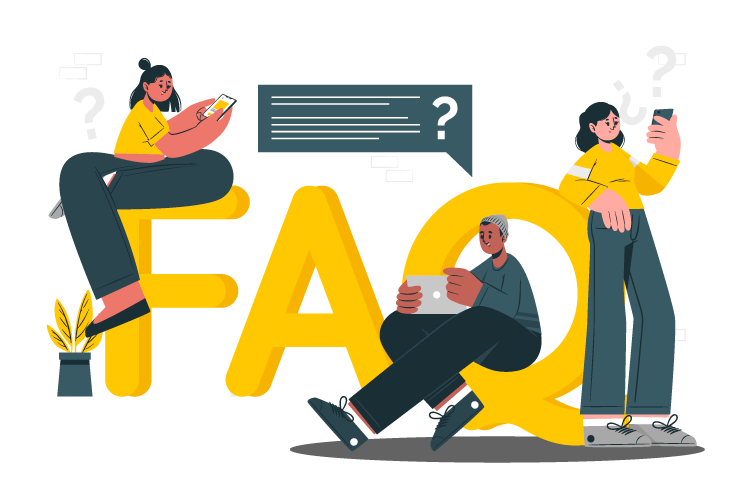
How to Add Categories
Step 1
Go To Clients website e.g. [storname].cliqbuxone.com then log in. Once logged in navigate to PRODUCTS then click Categories.
Step 2
Click the arrow down right beside Action. Once done then click Add New.
Step 3
Once Click a pop up will appear. Then fill in the necessary information(Category name, Color, Category Code, Category Type (it should be parent) category sort.) Then click to check the POS and then Click SAVE
E.g. (Parent)
Step 4
Once done, again click the arrow down right beside Action then click Add New (Note: this is for the child category, every category needs a parent category.) Look for the parent category on the category type.
Once done click the POS box to check the POS and then click SAVE
Common Questions
-
How to setup Gift Card
-
How to send bulk SMS
-
How to Create And Apply Discount
-
How to Set up Label
-
How to Return/Exchange
-
How to Edit Employee Time Work
-
How to do Shift Schedule
-
How to Add Employees
-
How to Add Attributes
-
How to Add Products
-
How to Add Categories
-
How to Add Modifiers
-
How to Return
-
How to VOID
-
How to do Split Bill, Manually/Evenly
-
How to Troubleshoot the Secondary Monitor if it is not working.
-
How to Clear Table Relation Data
-
How to Transact/Set Up New Sales on POS
-
How to End Shift/Close Till
-
How to Start a New Till or Cash Drawer
-
How to Sync POS
-
How to fix barcode scanner
-
How to Fix Printer
-
How to fixed Pinpad if it is not working