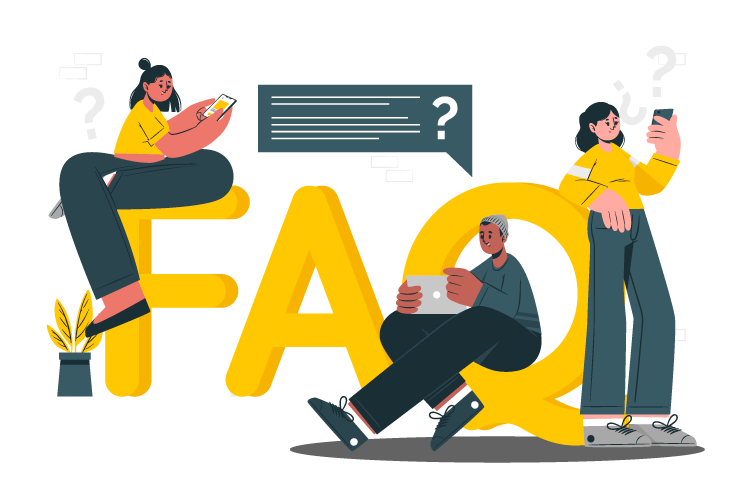
How to fix the barcode scanner
Wired Barcode scanner
Step 1
Restart the POS and check if it is working again.
Bluetooth Barcode scanner
Step 1
(Repair the Bluetooth Device) Go to POS settings > Connected Devices
Step 2
If it is already Paired, click on that Device and click Forget then start pairing it again.
Please make sure it is the same device when you are pairing again. Also, make sure it is the Keyboard Icon and the name starts with socket[number].
{image here}
(If the Device name is still not showing as one of the paired devices do the things below)
Step 3
Hold the Trigger button and the Power Off button at the same time until it will turn off/powers off.
Step 4
Turn on the Scanner and scan this barcode below and you can hear 3 Beeps.
Step 5
Wait until the socket[number] will show on the paired device.
{image}
Step 6
check if the Barcode Scanner is working again.
Common Questions
-
How to setup Gift Card
-
How to send bulk SMS
-
How to Create And Apply Discount
-
How to Set up Label
-
How to Return/Exchange
-
How to Edit Employee Time Work
-
How to do Shift Schedule
-
How to Add Employees
-
How to Add Attributes
-
How to Add Products
-
How to Add Categories
-
How to Add Modifiers
-
How to Return
-
How to VOID
-
How to do Split Bill, Manually/Evenly
-
How to Troubleshoot the Secondary Monitor if it is not working.
-
How to Clear Table Relation Data
-
How to Transact/Set Up New Sales on POS
-
How to End Shift/Close Till
-
How to Start a New Till or Cash Drawer
-
How to Sync POS
-
How to fix barcode scanner
-
How to Fix Printer
-
How to fixed Pinpad if it is not working