How to setup Gift Card
How to setup Gift Card Make sure you already have Gift Card product on your store. If not, You need to create Gift card by following instructions below Step 1Login to your store cliqbuxone domain then go to products then Products Step 2 Click Product action and press Add New Step 3 Fill all the […]
How to send bulk SMS
How to send bulk SMS Step 1 Login to your store cliqbuxone domain then under customers choose Bulk SMS Step 2 Click New SMS to create and fill the fields below 1.) Check that box if you want to send to all of your customers 2.) Check that box if you want to send […]
How to Create And Apply Discount
How to Create And Apply Discount Creation of Discount Step 1 Login to your store cliqbuxone domain then under products choose discount then Add New Step 2 Fill up these form then Press Save Step 3 Go to the POS and sync Applying of Discount Order Step 4 Select and Item then press the […]
How to Set up Label
How to Set up Label Step 1 Go to the Store website, find Settings and click Peripherals. Select Printer. Step 2 Check the IP address of the labeling printer. Usually it is named as Item. Step 3 Go to Configuration on Cliqbux App. Then look for Printer and […]
How to Return/Exchange
How to Return/Exchange Step 1 Go to New Sales, input desired orders of the customer. Once done click Check Out. Step 2 Once done, click whether Cash or Credit of the amount to be checked out. Step 3 Then go to CliqBux Dashboard and click Sales then click […]
How to Edit Employee Time Work
How to Edit Employee Time Work Step 1 Go To Clients website e.g. [storname].cliqbuxone.com then log in. Once logged in, go to Employees then click Time Worked. Step 2 Click the Date of the employee’s Time Worked. Once done choose the date ranging by Today, Yesterday, Last 7 days etc., Employee’s name and Establishment then […]
How to do Shift Schedule
How to do Shift Schedule Step 1 Go to the Clients website e.g. [storname].cliqbuxone.com then log in. Once you are logged in go to the Employee’s then click Shift Schedule Step 2 Once done select the date of employees schedule for the week. Hit REFRESH. Step 3 Once done clicking on the Refresh button. Click […]
How to Add Employees
How to Add Employees Step 1 Go To Clients website e.g. [storname].cliqbuxone.com then log in. Once logged in go to Employees then click Employees. Step 2 Click Add New from the upper left hand corner. Step 3 Then make sure to fill out the necessary details that are […]
How to Add Attributes
How to Add Attributes Step 1 Continuation on adding Products.Once you’re done filling the fields on the required fields on products. If your product has attributes it is required to add them. Step 2 Click Add Group Step 3 Click Add Item and fill the necessary fields on it. […]
How to Add Products
How to Add Products Step 1 Go To Clients website e.g. [storname].cliqbuxone.com then log in. Once Login Go to PRODUCTS then click PRODUCTS Step 2 Then click the arrow down right beside Product Action, then click Add New. Step 3 Then fill out the necessary information on the required field as shown below. Step 4 […]