How to Set up Label
How to Set up Label Step 1 Go to the Store website, find Settings and click Peripherals. Select Printer. Step 2 Check the IP address of the labeling printer. Usually it is named as Item. Step 3 Go to Configuration on Cliqbux App. Then look for Printer and […]
How to Return/Exchange
How to Return/Exchange Step 1 Go to New Sales, input desired orders of the customer. Once done click Check Out. Step 2 Once done, click whether Cash or Credit of the amount to be checked out. Step 3 Then go to CliqBux Dashboard and click Sales then click […]
How to Edit Employee Time Work
How to Edit Employee Time Work Step 1 Go To Clients website e.g. [storname].cliqbuxone.com then log in. Once logged in, go to Employees then click Time Worked. Step 2 Click the Date of the employee’s Time Worked. Once done choose the date ranging by Today, Yesterday, Last 7 days etc., Employee’s name and Establishment then […]
How to do Shift Schedule
How to do Shift Schedule Step 1 Go to the Clients website e.g. [storname].cliqbuxone.com then log in. Once you are logged in go to the Employee’s then click Shift Schedule Step 2 Once done select the date of employees schedule for the week. Hit REFRESH. Step 3 Once done clicking on the Refresh button. Click […]
How to Add Employees
How to Add Employees Step 1 Go To Clients website e.g. [storname].cliqbuxone.com then log in. Once logged in go to Employees then click Employees. Step 2 Click Add New from the upper left hand corner. Step 3 Then make sure to fill out the necessary details that are […]
How to Add Attributes
How to Add Attributes Step 1 Continuation on adding Products.Once you’re done filling the fields on the required fields on products. If your product has attributes it is required to add them. Step 2 Click Add Group Step 3 Click Add Item and fill the necessary fields on it. […]
How to Add Products
How to Add Products Step 1 Go To Clients website e.g. [storname].cliqbuxone.com then log in. Once Login Go to PRODUCTS then click PRODUCTS Step 2 Then click the arrow down right beside Product Action, then click Add New. Step 3 Then fill out the necessary information on the required field as shown below. Step 4 […]
How to Add Categories
How to Add Categories Step 1 Go To Clients website e.g. [storname].cliqbuxone.com then log in. Once logged in navigate to PRODUCTS then click Categories. Step 2 Click the arrow down right beside Action. Once done then click Add New. Step 3 Once Click a pop up will appear. Then fill in the necessary information(Category name, […]
How to Add Modifiers
How to Add Modifiers Step 1 Go to the Client’s website e.g. [storname].cliqbuxone.com then login. Once logged in, navigate to PRODUCTS and select MODIFIERS. Step 2 Click on Add New then Add Modifiers. Fill out the fields accordingly. Step 3 Once done click Add Item, to add the items in […]
How to Return
How to Return Step 1 Go to the POS dashboard and Select SALES. Then select the transaction that needs to be returned Step 2 Once selected the screen will show this view below right after you click the selected transaction. Step 3 Click on Go To Order. Then look for the Burger Icon […]